This is pretty exciting configuration especially the VPN side. I have learn a lot from this setup and was able to compare and see both world with how SSH work on tunnelling (reverse SSH) and how to encrypt the data inside. I try to capture the data using Wireshare and there's now way the raw data can be read by Wireshark because of security VPN has.
I attach the configuration to those who want to play with this setup. I will post more info with this setup soon. You can easily delete the configuration leaving the IP address and try to setup and play your own configuration with this one.
CCNA RW - VPN Configuration
https://drive.google.com/file/d/0BytRvbr4MAWkeGVjVWRSM1lYVzQ/edit?usp=sharing
Before running the topology.net setup download from here. We need to setup the MS Loopback.
The Cloud is configured thru the microsoft loopback configuration
It was called KM-Test loopback on Win 7 and Win 8.
After adding the Loopback. Make sure you reboot the computer for loopback to function.
Rename the new Ethernet to Loopback for proper naming and configuration.
Share with WIFI internet with the Loopback.
the IP is automatically added with IP address 192.168.137.1 This will be your gateway to the Internet.
Now you can open the GNS3 Setup file download from here.
Configure the correct NIO setting for Loopback Cloud
Click add and nio_gen_eth is added. Please take note the correct number where the loopback assign (ie 36bXXXX).
Click Ok and do the same procedure with Cloud C1 also.
In order for the loopback to perform perfectly, you need to turn-off your firewall.
In my experience I have Private Firewall application running and for quite sometime I cannot ping the Internet
like 4.2.2.2. Then I was stuck on this set-up for few days. Im using Win 8 on My Acer W710 Tablet.
Im thinking it was Windows related problem then I was thinking to downgrade to Win XP or Win 7.
I even install Virtual Box and VMWare Player just to install downgraded XP to isolate the problem and it was running well on Virtual box via XP.
But then a lot of running program, Virtual Box, XP and 9 Routers on GNS3 take some toll on my just 4GB RAM tablet and most of the time two router will not power-up and lots of crazy stuff running when console are open. Finally after so many isolation case, I find out this is related to Firewall. Argggg!






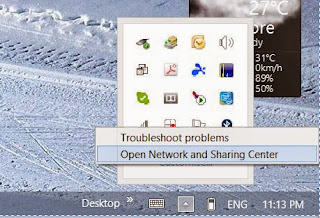






HOW DO YOU CONNECT THE INTERNET CLOUD WITH C1 CLOUD?
ReplyDelete